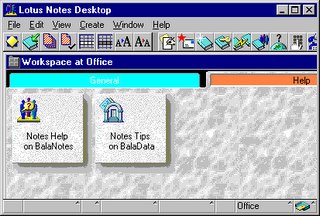
This screenshot shows a typical Lotus Notes 4.5 workplace as of 1996. Notes 5.0, which shipped in 1999, looks pretty much the same and is still widely used today.
- The Notes client crashes when doing a search, it crashes when inserting data from the clipboard, it crashes on all kinds of occasions, and the stuff you worked on is gone. No draft folder, nothing.
- After Notes crashes, there is no way to restart it, because some processes remain in a zombie-like state. Luckily there is KillNotes. It is even available from an IBM download site. Think about it, instead of fixing those crashes, or instead of avoiding zombie processes being left behind after crashing, they did the third-best thing: provide a tool to clean up those zombie-processes. Of course out of the 100 million Lotus Notes users worldwide, maybe 1% have ever heard of that tool at all.
- The UI is... special. The Look & Feel is incomparable to anything else you might know. Most famous: The "You have mail"-Messagebox - pops up, even when you are typing in another application. Makes you switch to your inbox, where you find - nothing. No new mail. UI controls that look and behave completely different than what the standards of the underlying operating system would suggest. Modeless dialogs for text formatting. Undo rarely ever works. Pasting some HTML or RichText data from the clipboard blocks the system for several seconds. There is no toolbar icon for refreshing the current list of documents (e.g. mail inbox) - refreshing happens when you click into a grey window area (you'd better know about it!). Forms do not provide comboboxes for listing values to choose from, only modal dialogs that open up and contain listboxes. Icons don't comply with the desktop's standard, e.g. the icon for clipboard pasting is a a pin, the icon for saving is a book. Grids are not interactive, e.g. no way to change column order, only rudimentary grid sorting. And so on and so on...
- When sent to the background, the client sometimes starts consuming CPU power (up to 90%) - slowing down the foreground application, doing I don't know what. As soon as you bring it to the front - back to 0%. Like a little child saying "It wasn't me". "Un-cooperative multitasking" at its best (I wonder what would have happened during the non-preemptive days of 16bit-Windows).
- Text search: Runs in the main UI thread, so it blocks the whole application until it's done - and this might take a looong time. I don't know for sure, but it's so slow I suspect it has no fulltext index, thus has to scan each and every document again and again. And if that's not the case, its index seek implementation must be bogus. Anyway, more often than not the search result is just plainly wrong - documents that clearly should appear simply don't show up. Searches are only possible for one criteria, not more than that.
- From time to time Notes causes flickering by senselessly repeated window repainting.
- There are those constant security messages popping up, that keep on asking whether to create a counter certificate or whatever in order to be able to access certain documents. I have a degree in computer science, but I find these messages completely incomprehensible. Go figure how much the average end-user will enjoy that.
- All those weaknesses are - per-definitionem - inherited by most Lotus Notes applications.
As far as I have heard some things have been improved in Notes 6.5, while others haven't. But you know, large corporations sometimes skip one major release on their installation base, because of the effort involved in updating all the clients or because they couldn't migrate their applications built on top of it or whatever. This just proves that software tends to stay around longer than some vendors originally anticipated.
Jeff Atwood - as usual - sums things up pretty accurately:
We've all had bad software experiences. However, at my last job, our corporate email client of choice was Lotus Notes. And until you've used Lotus Notes, you haven't truly experienced bad software. It is death by a thousand tiny annoyances - the digital equivalent of being kicked in the groin upon arrival at work every day.
Lotus Notes is a trainwreck of epic (enterprise?) proportions, but it's worth studying to learn what not to do when developing software.
