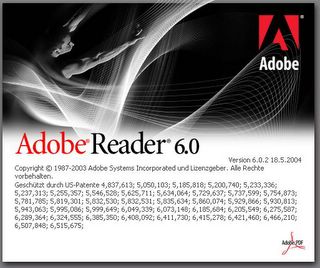
It's already quite annoying on a hi-end workstation, and turns into a nightmare on older and slower machines. As far as I remember, it got progressively worse from Acrobat Reader 4 on, but version 6 is the last straw (I heard that version 7 improved, though). Once I tried to downgrade to version 4, that didn't work either for the Acrobat ActiveX which runs via OLE within my browser, and is still as of version 6 (clean COM de-registration, anybody?).
I really appreciate most of Adobe's products, but here they violated some of the most basic usability principles. I know those plugins make sense for some folks, but then - please - let them be activated selectively, and leave them off by default. Or: initialize them once they are needed, and not before.
Anyway, there is remedy: AR-Speedup lets you deactivate Acrobat Reader plugins with just some mouseclicks. Or alternatively, why not give Foxit PDF Reader a try?
